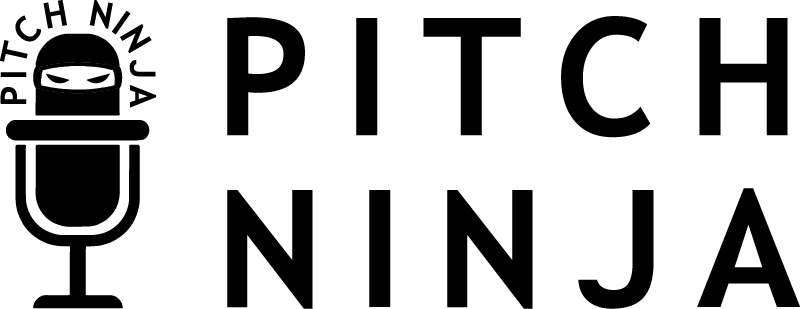Presentation Tool Tips: Your Guide to Captivating the Audience when Delivering Your Start-Up Pitch!
Have you ever sat through a presentation that felt like watching paint dry? Of course you have, we’ve all been there. But how can you make sure you’re not the person delivering one of these mind-numbing presentations when you pitch your start-up or deliver any presentation for that matter?
Effective use of presentation tools can transform your message from dull to dazzling. And NO, you don’t need to become “the” expert to achieve this. In this step-by-step guide, we’ll explore using these tools to captivate your audience and avoid the dreaded “death by PowerPoint” syndrome.
The Pitfalls of Poor Presentations:
Before we dive into the solutions, let’s identify the common mistakes that can turn a potentially engaging presentation into a snooze-fest:
- Overloading slides with text:
- Why it’s a problem: A slide full of text can lead to audience disengagement. Even using carefully worded bullet points where you reveal them all at once is an issue as most people will read them and not pay attention to you.
- Solution: Stick to some key guidelines to make your slides stand out and keep the focus on the message you’re delivering.
- One key idea/thought/topic per slide
- The 6×6 rule – no more than 6 bullet points per slide, no more than 6 words per bullet
- Use simple animations to introduce one point at a time so the audience is listening to you and not reading the bullet point list
- Remember: Word documents and PDFs are for long texts. Presentations provide you with the opportunity to deliver the message.
- Reading directly from slides:
- Why it’s a problem: It makes the presenter seem unprepared and reduces audience engagement. Plus, you should never turn your back to the audience.
- Solution: Use slides as prompts, not scripts. Practice your presentation to become familiar with the content. Use speaker notes with some reminders, not a script that forces you to read from the computer.
- Remember: Presenting is an opportunity to connect with the audience, not bore them by reading a pre-made script word-for-word.
- Lack of visual engagement:
- Why it’s a problem: Humans are visual creatures; text-heavy slides fail to capture attention.
- Solution: Incorporate relevant images, infographics, and charts to illustrate your points.
- Remember: A picture may say a thousand words and using them in your presentation gives you the chance to make your message more compelling and memorable.
- A poor, monotonous delivery:
- Why it’s a problem: A poor delivery leaves people not feeling confident in you or your message and a flat tone can cause the audience to lose interest quickly.
- Solution: Take the time to construct your presentation structure and content before working on the delivery. Once you feel confident with your content, you can practice vocal variety, how to use pauses effectively, and incorporate storytelling techniques.
- Remember: YOU are the star of the presentation, and you have a message to deliver. Working on the structure using a presentation tool before you practice the delivery will make your presentation far more engaging.
These errors can lead to the infamous “death by PowerPoint” (or Keynote or Google Slides, etc, etc.) phenomenon, where audiences mentally check out long before the presentation ends. According to a study by the University of Tennessee, poorly designed PowerPoint slides can significantly reduce information retention and overall presentation effectiveness.
Presentation tools Best Practices: Making Your Slides Shine
When used correctly, presentation tools such as PowerPoint can be a powerful ally in your presentation arsenal. Here are some best practices to elevate your slides:
- Embrace the Power of Visual Aids Correctly!:
- A picture is worth a thousand words, right?
- Use high-quality images, infographics, and charts to illustrate your points.
- Visual aids can help your audience grasp complex concepts quickly and retain information better.
- Make sure there are no watermarks on the images and that they are high-resolution enough to look smooth and not pixelated.
- According to research by the Social Science Research Network, 65% of people are visual learners.
- Tip: Use sites like Unsplash or Pexels for free, high-quality stock photos.
- Tool recommendation: Canva for creating custom infographics and charts.
- Strike a Balance:
- Find the sweet spot between text and visuals.
- Your slides should complement your speech, not replace it.
- Aim for short, punchy phrases rather than lengthy paragraphs. Bullet points on slides work because they are short and deliver the message clearly.
- Think about “speaking in bullet points” as well.
- In addition to the 6×6 rule, you can consider the 5/5/5 rule:
- No more than 5 words per line, 5 lines per slide, and 5 text-heavy slides in a row.
- Use contrast to make text stand out. Tools like WebAIM’s Contrast Checker can help ensure readability.
- Animate with Purpose:
- Slide transitions and animations can be effective when used sparingly.
- They can guide your audience’s attention and create a sense of flow.
- But remember, less is often more.
- Use consistent animations throughout your presentation for a cohesive look.
- Using different animation or transition styles on every slide delivers an unprofessional feel.
- Being consistent and occasionally using a different one to REALLY highlight an important point makes your audience focus on you and your message.
- Consider using Morph transitions in PowerPoint for smooth, professional-looking transitions between slides.
- You’re the Star, Not Your Slides:
- Your slides are there to support you, not the other way around.
- Develop your presentation skills to keep the audience engaged with you, using slides as a visual aid.
- Practice the 10-20-30 Rule: 10 slides, 20 minutes, 30-point font minimum.
- This structure from Guy Kawasaki is covered in greater detail in the Pitch Ninja course.
- Use the Presenter View in PowerPoint to see your notes and upcoming slides without the audience seeing them.
Engaging Presentation Techniques: Beyond Text-Heavy Slides
To truly captivate your audience, you need to think beyond traditional text-heavy slides. Here are some techniques to make your presentations more engaging:
- Harness the Power of Storytelling:
Weave a narrative through your presentation. Stories are memorable and can make complex information more digestible. - Use the Hero’s Journey framework to structure your presentation.
- Incorporate personal anecdotes or case studies to illustrate key points.
- Use the Rule of Thirds:
Apply this photography principle to your slide design. It can create more visually appealing and balanced slides. - Divide your slide into a 3×3 grid and place key elements along the lines or at their intersections.
- Learn more about the Rule of Thirds in design.
- Incorporate Interactive Elements:
Engage your audience with polls, Q&A sessions, or even small group discussions. This breaks up the monotony and keeps people alert. - Use tools like Mentimeter or Slido for live polls and Q&A sessions.
- Consider breakout rooms in virtual presentations for small group discussions.
- Leverage White Space:
Don’t be afraid of empty space on your slides. It can help emphasize important points and prevent information overload. - Aim for 30-40% white space on each slide.
- Use grid systems to organize content and create visual harmony.
Enhancing Your Presentation Delivery SkillsEven the most visually stunning slides won’t save a poorly delivered presentation. Here’s how to up your game:
- Practice, Practice, Practice:
Rehearse your presentation multiple times. This will help you navigate your slides smoothly and speak with confidence. - Use the 5 P’s of Presentation Preparation: Prepare, Practice, Polish, Perform, and Post-mortem. Adding 1 “F” to this tip, “feedback,” can take your presentation to the next level! To get a free guide on how to get people to give you constructive feedback, write to us at sensei@pitchninja.com and ask for “The Feedback Guide.”
- Record yourself practicing and watch it to identify areas for improvement. Get others to look and give you feedback as well.
- Master the Art of Eye Contact:
Connect with your audience by making eye contact. This builds trust and keeps people engaged. - Use the Triangle Technique for effective eye contact in group settings.
- In online presentations, look directly at the camera to simulate eye contact.
- Use Your Slides as Prompts:
Your slides should jog your memory, not serve as a script. Know your material well enough to speak naturally, using slides as guideposts. - Creating a mind map of your presentation can help you become clear on the structure and key points.
- Use the speaker notes feature in PowerPoint for quick reference during your presentation. But don’t make it a script!
- Learn How to Use Your Voice:
Vary your tone, pace, and volume to keep your delivery dynamic. A monotone voice is a sure-fire way to lose your audience’s attention. - Practice vocal exercises before your presentation.
- Use the PACE technique (pitch, articulate, cadence, and energy) to improve your vocal delivery.
Alternatives to PowerPoint:
While PowerPoint is widely used, it’s not the only tool in the shed. Consider these alternatives to shake things up:
- Prezi:
This cloud-based software offers a unique, zoomable canvas that allows for non-linear presentations. - Great for: Visual storytelling and showing relationships between concepts.
- Key feature: Zooming user interface for dynamic transitions.
- Keynote:
Apple’s answer to PowerPoint offers sleek designs and seamless transitions, perfect for Mac users. - Great for: Creating visually stunning presentations with minimal effort.
- Key feature: Magic Move transition for smooth object animations.
- Google Slides:
A free, web-based option that’s great for collaboration and easy sharing. - Great for: Team projects and real-time collaboration.
- Key feature: Simultaneous editing by multiple users.
- Haiku Deck:
Focuses on simplicity with image-centric slides and built-in image search. - Great for: Creating quick, visually appealing presentations.
- Key feature: Integrated Creative Commons image search.
And there are more. Especially those using AI to help create clear content and stunning slides. Remember, any tool you choose should enhance your message, not overshadow it. The most effective presentations combine compelling content, engaging delivery, and appropriate visual support.
Conclusion:
By applying these strategies and becoming proficient at the tool you choose to use, you can transform your presentations from mundane to memorable. Your audience will thank you, and you might even find yourself enjoying the process.
And if that’s not enough, take a look at the comprehensive course from Pitch Ninja. The step-by-step lessons will take anyone from novice to expert in presenting, whether it’s a pitch or not.
Now go forth and present with confidence!
FAQ (Frequently Asked Questions)
- How many slides should I have in my presentation?
The answer of course needs to take into consideration how long you have to present. And, while there’s no one-size-fits-all answer, a good rule of thumb is to have no more than one slide per minute of your presentation. Quality trumps quantity every time. Sometimes organizers “force” you to stick to a number of slides but, it’s better to spend 30 seconds on two slides with clear messages than one minute on one slide where you’re trying to cover too much. - What font size should I use on my slides?
First, consider if you will be delivering the presentation live where there is a BIG screen or online, where most people will be on a 15” screen or smaller. This can affect the size font you should choose. Generally, for readability, use at least a 24-point font for body text and 36-point or larger for headings and the Guy Kawasaki structure says use a 30-point font for your body text. Remember, if your audience can’t read it, you risk losing them. Sans-serif fonts are generally known for providing clear on-screen legibility. - How can I make my data-heavy presentations more engaging?
Use data visualization tools to create compelling charts and graphs. Break complex information into smaller, digestible chunks, and consider using analogies to make abstract concepts more relatable. Tools like Tableau or Datawrapper can help create interactive data visualizations. Choose a language level that is appropriate for your audience. This is NOT the same thing as dumbing down your message but, if you speak using a vocabulary the audience doesn’t understand, you have wasted their time, and yours. - Is it okay to use humor in my presentations?
Absolutely! When used appropriately, humor can help engage your audience and make your presentation more memorable. Just ensure it’s relevant to your topic and appropriate for your audience. Learn about using humor effectively in presentations. - How do I handle nervousness during presentations?
Practice deep breathing exercises before your presentation. Remember that some nervousness is normal and can even enhance your performance. Focus on your message and your audience, rather than your nerves. Consider trying the 4-7-8 breathing technique to calm your nerves. To learn more about another breathing technique and how to overcome nerves when presenting, check out this free lesson from the Pitch Ninja online pitch course.
By implementing these strategies and continuously refining your presentation skills, you’ll be well on your way to delivering impactful, engaging presentations that leave a lasting impression on your audience.